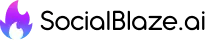Table of Contents
Unlocking the Power of Facebook Insights: A Comprehensive Guide
Understanding your audience and optimizing your content are crucial for success on Facebook. But how do you know what’s working and what isn’t? That’s where Facebook Insights comes into play. This powerful analytics tool provides a wealth of data to help businesses measure performance, track audience engagement, and refine their strategies for better results.
This comprehensive guide will walk you through the features of Facebook Insights, explain how to use its data to your advantage, and highlight advanced strategies to unlock the platform’s full potential.
What is Facebook Insights?
Facebook Insights is a built-in analytics tool available to businesses and page administrators. It offers detailed metrics about your page’s performance, audience demographics, and the effectiveness of your posts. Whether you’re tracking reach, engagement, or ad performance, Facebook Insights delivers the actionable data you need to make informed decisions.
In 2024, data-driven marketing is essential for standing out in a crowded digital landscape. Facebook Insights empowers businesses to identify trends, optimize content, and refine their strategies to drive growth.
Key Metrics in Facebook Insights
Understanding the metrics in Facebook Insights is the first step to unlocking its power. Here are the main categories:
1. Page Overview
The Overview section provides a snapshot of your page’s performance over a specific time period. It includes:
- Page Likes: The total number of likes and net growth or loss.
- Post Reach: The number of unique users who saw your posts.
- Engagement: Interactions such as likes, comments, and shares.
This is your go-to section for a high-level view of your page’s health.
2. Audience Insights
The Audience tab breaks down your followers’ demographics, including:
- Age and Gender: Helps you understand who’s engaging with your content.
- Location: Provides insights into the geographic distribution of your audience.
- Device Usage: Reveals how users access your content (mobile vs. desktop).
This data is invaluable for tailoring content and ad targeting to match audience preferences.
3. Post Performance
This section highlights how individual posts are performing. Metrics include:
- Post Reach: How many people saw the post.
- Engagement: Likes, comments, shares, and clicks.
- Post Type: Compare the performance of videos, images, links, and text-based posts.
4. Reach and Impressions
These metrics show how far your content travels:
- Organic Reach: The number of people who saw your content without paid promotion.
- Paid Reach: The number of people who saw your content through ads.
- Impressions: Total times your content was displayed, even if seen multiple times by the same user.
5. Actions on Page
This data tracks specific actions users take on your page, such as:
- Clicking on your website link.
- Viewing your contact information.
- Clicking call-to-action buttons like “Shop Now” or “Learn More.”
How to Use Facebook Insights
1. Track Your Audience Growth
Monitor the Page Likes metric to assess whether your audience is growing or shrinking. A sudden drop could signal a need to reevaluate your content strategy, while steady growth indicates your efforts are resonating with users.
2. Identify High-Performing Content
Review the Post Performance section to identify which types of content generate the most engagement. For example, if videos consistently outperform image posts, consider shifting more resources toward video creation.
3. Optimize Posting Times
Use data about when your audience is most active to schedule posts for maximum visibility. Posting during peak activity hours ensures your content reaches more people when they’re online.
4. Refine Ad Campaigns
Insights can inform your Facebook ad strategy by showing which audience segments are most responsive to your content. Use this data to adjust targeting, ad formats, and messaging for better results.
5. Measure ROI
If you’re running ads, track metrics like Cost Per Click (CPC) and Return on Ad Spend (ROAS) within Insights to ensure you’re getting the most value for your budget.
Advanced Strategies for Facebook Insights
1. Segment Your Audience
Go beyond surface-level metrics by segmenting your audience into smaller groups based on age, gender, location, or interests. For example, if younger audiences engage more with your videos, create content specifically tailored to their preferences.
2. Analyze Competitor Performance
Facebook Insights allows you to monitor Pages to Watch, which lets you track the performance of competitor pages. Analyze their most engaging posts to glean ideas for your content strategy.
3. Leverage Historical Data
Review trends over time to identify patterns. For example, analyze engagement spikes to determine what triggered increased activity, then replicate those strategies.
4. A/B Test Content Formats
Use Insights to compare the performance of different post types. For example, A/B test two versions of the same post—one with a video and one with an image—to see which format drives more engagement.
5. Combine Insights with Third-Party Tools
Pair Facebook Insights with tools like Google Analytics or Hootsuite for a more comprehensive view of your social media strategy. These platforms can provide deeper insights into traffic sources and cross-platform performance.
Measuring Success with Facebook Insights
To gauge the effectiveness of your Facebook marketing strategy, focus on the following metrics:
- Engagement Rate: A high engagement rate indicates that your content resonates with your audience.
- Reach vs. Impressions: A low reach-to-impression ratio may mean your content is being shown multiple times to the same users rather than reaching new audiences.
- Click-Through Rate (CTR): Tracks how effective your CTAs are in driving traffic to your website or landing pages.
- Conversion Rate: Measures how well your posts and ads drive desired actions, such as purchases or sign-ups.
Regularly review these metrics and adjust your strategy to improve performance over time.
SEO Optimization Tips for Facebook Insights
To ensure your guide or content ranks well on Google, integrate these SEO techniques:
- Keyword Optimization: Use terms like “Facebook Insights guide,” “analyzing Facebook metrics,” and “social media analytics” throughout your content.
- Meta Descriptions: Write clear, concise meta descriptions that include primary keywords.
- Structured Data: Use headers (H1, H2, H3) to organize your content for better readability.
- Internal Links: Link to related blog posts or resources on your website to improve SEO and user navigation.
- Engaging Visuals: Use images, charts, or infographics to make your content visually appealing and shareable.
Conclusion
Facebook Insights is an indispensable tool for businesses looking to optimize their social media strategies. By understanding and leveraging its data, you can track performance, refine your content, and create campaigns that deliver measurable results.
Whether you’re focusing on audience growth, engagement, or conversions, the key to success lies in consistently analyzing and acting on the insights you gather. By combining these strategies with an SEO-optimized approach, your business can unlock the full potential of Facebook marketing.
Start exploring Facebook Insights today and take your social media performance to the next level.
Frequently Asked Questions
Social Blaze provides a comprehensive suite of features including social media scheduling, analytics, content libraries, team collaboration tools, RSS feed automation, and a browser extension to streamline your social media strategy.
Absolutely! Social Blaze is designed to cater to both small businesses and larger agencies, offering customizable solutions to fit various needs, whether you’re managing a single account or multiple clients.
Our AI assistant takes the hassle out of content creation by creating AI post content for you, think of it as your social media sidekick, saving you time while helping you level up your strategy with smart insights.
Yes! Social Blaze offers various integrations with popular platforms and tools, allowing you to streamline your workflow and enhance your social media management experience seamlessly.