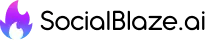Table of Contents
Unlocking Success: Creating a Dynamic Facebook Business Page
In today’s digital-first world, having a strong online presence is essential for any business. Among the myriad of social media platforms, Facebook remains a cornerstone for connecting with customers, building brand awareness, and driving sales. With over 2.9 billion active users, Facebook offers an unmatched opportunity for businesses to engage their target audience.
A well-crafted Facebook Business Page is more than just a placeholder for your brand. It’s a dynamic hub where customers discover your products, learn your story, and interact with your services. This comprehensive guide will walk you through every aspect of creating, optimizing, and managing a Facebook Business Page that unlocks success for your business.
Chapter 1: Introduction to Facebook Business Pages
The Role of Facebook in Business Marketing
Facebook is more than just a social media platform—it’s a powerful marketing tool. For over a decade, businesses have leveraged Facebook to connect with customers, share their stories, and drive revenue. Facebook’s ability to target specific demographics, track engagement, and facilitate direct communication makes it an invaluable part of any marketing strategy.
With tools like Facebook Ads, Messenger, and Business Suite, businesses can create campaigns that reach the right people at the right time. Whether you’re a small local shop or a global enterprise, Facebook provides the infrastructure to scale your efforts and achieve measurable results.
Benefits of a Facebook Business Page
A Facebook Business Page offers numerous advantages that go beyond traditional advertising. Unlike personal profiles, a Business Page is designed to help brands promote their offerings, connect with their audience, and analyze performance. Key benefits include:
- Increased Visibility: A Business Page allows your company to appear in Facebook search results, making it easier for customers to find you.
- Engagement Tools: Pages come equipped with features like polls, events, and Stories to interact with followers.
- Analytics and Insights: Facebook provides detailed metrics to track how well your posts and ads are performing.
- Cost-Effective Advertising: With precise targeting options, you can maximize your ad budget.
- Community Building: A Facebook Page fosters direct communication with your audience, helping you build trust and loyalty.
Understanding Facebook Pages vs. Personal Profiles
A common mistake among new business owners is using a personal profile for their business. While profiles are designed for individual use, Facebook Business Pages are tailored for companies and organizations. Here’s why this distinction matters:
- Professional Tools: Business Pages include options for running ads, scheduling posts, and integrating e-commerce solutions.
- Unlimited Followers: Unlike personal profiles with a friend limit, Business Pages can attract unlimited followers.
- Compliance with Facebook Policies: Using a profile for business purposes violates Facebook’s terms and can result in account suspension.
Switching to a Business Page ensures your brand looks professional and complies with platform rules.
Chapter 2: Setting Up Your Facebook Business Page
Step-by-Step Guide to Creating a Business Page
Creating a Facebook Business Page is straightforward but requires careful attention to detail. Follow these steps:
- Log Into Facebook: Start by logging into your personal Facebook account. A personal account is required to manage a Business Page.
- Navigate to Create Page: Click on the “Pages” tab on the left-hand menu and select “Create New Page.”
- Input Basic Information: Enter your business name, category, and a short description. Choose a name that reflects your brand identity.
- Upload Visuals: Add a profile picture (your logo) and a cover photo that represents your brand. Use high-quality images that align with your brand colors.
- Complete Your Page Details: Fill in contact information, business hours, and your website URL. These details help customers connect with you easily.
- Publish Your Page: Once satisfied, click “Publish” to make your page live.
Choosing the Right Page Name, Category, and URL
Your page name, category, and URL are crucial for discoverability. A clear and concise name ensures customers can find your business easily. For instance, “Smith’s Bakery” is better than “Delicious Baked Goods by Smith.”
Select a category that accurately describes your business, such as “Restaurant,” “Retail,” or “Consulting.” Your custom URL (e.g., facebook.com/SmithsBakery) should match your business name for consistency.
Essential Settings for a Seamless Experience
To ensure your page functions smoothly, configure these key settings:
- Page Roles: Assign team members roles like Admin, Editor, or Moderator to manage the page collaboratively.
- Privacy Settings: Adjust visibility settings based on your preferences, such as limiting who can post on your page.
- Notifications: Set up alerts for comments, messages, and mentions to stay responsive.
Proper setup ensures your page operates efficiently and aligns with your business needs.
Chapter 3: Optimizing Your Facebook Business Page for Maximum Visibility
Designing Your Profile and Cover Photos
Visuals are the first thing visitors notice about your page. Use your profile picture to display your logo or a recognizable brand symbol. Your cover photo, on the other hand, should tell a story. For instance, a restaurant might feature a table full of its best dishes, while a clothing store could showcase its latest collection.
Ensure images are optimized for mobile and desktop viewing, with recommended dimensions:
- Profile Picture: 170×170 pixels.
- Cover Photo: 820×312 pixels.
Writing a Compelling About Section
Your About section is where you introduce your brand to potential followers. Write a short yet impactful description that highlights what makes your business unique. For example:
“Welcome to Smith’s Bakery! We specialize in artisan bread, delectable pastries, and custom cakes for every occasion. Visit us for a taste of homemade goodness!”
Include keywords related to your industry to improve searchability.
Adding Contact Information, Business Hours, and Location
Make it easy for customers to connect with you by providing complete contact details. Include your phone number, email address, and physical location if applicable. Accurate business hours ensure customers know when to reach you.
Setting Up Services, Shop Tabs, and Call-to-Action Buttons
Depending on your business type, take advantage of Facebook’s advanced features:
- Services Tab: Perfect for consultants, salons, or repair services to showcase offerings.
- Shop Tab: For e-commerce businesses, display products and allow direct purchases.
- Call-to-Action Button: Use buttons like “Contact Us,” “Shop Now,” or “Book Appointment” to drive conversions.
Crafting Content That Resonates
Crafting impactful content is key to growing your audience and driving engagement. High-quality images, videos, and thoughtful captions create posts that resonate with your audience. Diversify your content to include educational posts, entertaining stories, and promotional offers.
This chapter will continue to explore advanced strategies, but let’s pause here to ensure we’re progressing toward your desired depth.
Unlocking Success: Creating a Dynamic Facebook Business Page
Chapter 3 (Continued): Optimizing Your Facebook Business Page for Maximum Visibility
Using Keywords to Boost Searchability
Your Facebook Business Page is not just a social media profile—it’s a searchable online presence. Integrating relevant keywords into your page’s About section, posts, and tabs can significantly improve its visibility in Facebook search results and even on search engines like Google.
For example, if you own a bakery, use keywords like “artisan bread,” “custom cakes,” or “local bakery in [city]” in your page description, posts, and hashtags. This practice ensures your page appears when users search for services you provide.
Leveraging Custom Tabs
Custom tabs allow you to personalize your Facebook page and cater to your audience’s needs. Use tabs to showcase key aspects of your business, such as:
- Products: Highlight featured items with detailed descriptions and photos.
- Testimonials: Display customer reviews and success stories to build trust.
- Events: Create an events tab to promote upcoming sales, webinars, or in-store happenings.
Custom tabs create an organized layout and help users find the information they need quickly.
Adding Pinned Posts for Important Updates
A pinned post is the first thing visitors see when they arrive on your page. Use this space strategically to share critical updates, such as:
- A welcome message for new followers.
- Promotions or discounts currently running.
- A link to your most recent blog post or product launch.
Pinned posts remain at the top of your page, ensuring they don’t get lost in the shuffle of new content.
Chapter 4: Building a Content Strategy for Your Page
Understanding Your Target Audience
To create content that resonates, you must understand who your audience is and what they want. Use Facebook Insights to gather data about your followers, including:
- Age and gender demographics.
- Geographic location.
- Interests and online behavior.
With this information, you can tailor your posts to address your audience’s needs. For example, if your target demographic is young adults, focus on visually engaging content like Reels or Stories that match their consumption habits.
Developing a Content Calendar
A well-planned content calendar ensures consistency and helps you stay organized. Here’s how to create one:
- Choose a Time Frame: Plan your calendar monthly or quarterly to maintain a clear overview.
- Include Content Themes: Define themes for different days, such as “Motivation Monday” or “Feature Friday.”
- Schedule Posts Strategically: Use insights to determine the best times to post based on when your audience is most active.
Using tools like Meta Business Suite or third-party apps like Hootsuite simplifies the scheduling process.
Balancing Content Types
An engaging Facebook page features a mix of content types. Striking the right balance ensures variety and keeps your audience interested. Aim for the following breakdown:
- 50% Educational Content: Share tips, tutorials, or industry news.
- 30% Promotional Content: Highlight your products, services, or discounts.
- 20% Entertaining Content: Post memes, quizzes, or user-generated content to encourage interaction.
For instance, a fitness studio might post a tutorial on proper squat form, promote a seasonal membership discount, and share a funny workout meme—all in the same week.
Incorporating Seasonal and Trending Topics
Align your posts with seasonal events, holidays, and trending topics to stay relevant. Examples include:
- Holidays: Share themed content for Valentine’s Day, Black Friday, or Earth Day.
- Seasons: Highlight products or services that align with winter, summer, or back-to-school seasons.
- Trending Challenges: Participate in popular social media challenges or memes to increase visibility.
Using hashtags related to these topics can further boost your reach.
Chapter 5: Engaging Your Audience
The Importance of Engagement
Facebook’s algorithm prioritizes posts that generate meaningful interactions, such as comments, shares, and reactions. Actively engaging with your audience not only increases visibility but also builds relationships and loyalty.
Best Practices for Posting
Consistency is key, but so is quality. Follow these best practices for posting:
- Frequency: Post at least 3–5 times per week to maintain visibility without overwhelming your audience.
- Timing: Use Facebook Insights to identify when your followers are most active and schedule posts accordingly.
- Length: Keep posts concise, with clear and engaging captions.
Experiment with different post types and monitor engagement to refine your approach.
Using Facebook Stories, Polls, and Live Videos
Interactive content like Stories, polls, and live videos drives engagement and fosters a sense of community.
- Stories: Share time-sensitive updates, behind-the-scenes content, or quick tips.
- Polls: Use polls to gather feedback or spark lighthearted discussions. For example, “Which dessert should we feature next—Brownies or Cheesecake?”
- Live Videos: Host Q&A sessions, product demonstrations, or virtual events. Live videos are prioritized by Facebook’s algorithm, making them a powerful tool for engagement.
Encouraging User-Generated Content
User-generated content (UGC) showcases real customers interacting with your brand, building trust and authenticity. Encourage UGC by:
- Running contests that require participants to tag your page in their photos.
- Featuring reviews and testimonials on your page.
- Creating a branded hashtag for customers to use when sharing their experiences.
Highlighting UGC not only fosters loyalty but also introduces your brand to a wider audience.
Chapter 6: Growing Your Facebook Business Page
How to Gain Followers Organically
Building a strong follower base organically requires time and effort. Here are proven strategies:
- Cross-Promote Your Page: Share your Facebook link on other social media platforms, your website, and email newsletters.
- Engage with Other Pages: Comment on and share posts from complementary businesses to attract their audience.
- Host Events: Use Facebook Events to promote in-person or virtual activities and drive page traffic.
Leveraging Facebook Ads for Growth
Paid promotion accelerates growth by targeting users who are likely to engage with your page. Set up a Page Likes Campaign in Ads Manager to reach specific demographics. Use compelling visuals and clear CTAs, like “Follow us for exclusive offers and updates!”
Collaborating with Influencers and Partners
Partnering with influencers or complementary brands can introduce your page to new audiences. For example, a skincare brand could collaborate with a beauty blogger to showcase its products.
Chapter 7: Analytics and Performance Tracking
Introduction to Facebook Insights
Facebook Insights provides detailed analytics to track your page’s performance. Metrics to monitor include:
- Reach: How many people saw your content.
- Engagement: Interactions such as likes, comments, and shares.
- Audience Demographics: Data on your followers’ age, gender, and location.
Using Analytics to Refine Your Strategy
Review your analytics monthly to identify trends and opportunities for improvement. For example, if video posts consistently outperform text posts, shift your content strategy to include more video content.
Chapter 8: Advanced Features and Tools for Facebook Business Pages
Integrating Facebook Shops for Seamless E-Commerce
Facebook Shops allow businesses to turn their page into a fully functional online store. This feature is ideal for businesses selling physical products, providing a streamlined shopping experience within Facebook.
- Setting Up Your Shop:
- Navigate to the “Commerce Manager” in Meta Business Suite and follow the step-by-step guide to create your shop.
- Upload product listings, complete with high-quality images, detailed descriptions, and pricing.
- Organize products into collections for easier browsing.
- Benefits of Facebook Shops:
- Shoppers can browse, save, and purchase products without leaving the platform.
- Shops integrate seamlessly with Instagram, expanding your reach.
- You can customize your storefront to match your brand’s visual identity.
- Optimizing for Conversions:
- Use clear, professional product images.
- Include customer reviews and ratings for credibility.
- Regularly update inventory to avoid listing unavailable items.
Hosting Events and Appointments
Facebook’s Events feature is a powerful tool for businesses to promote both online and in-person happenings. Whether it’s a webinar, sale event, or workshop, events can help you attract new followers and drive engagement.
- Creating Effective Events:
- Include a descriptive title and captivating cover photo.
- Add event details, including time, location (physical or virtual), and an agenda.
- Use the “Invite” feature to reach your existing followers and encourage them to share the event with their networks.
- Managing Appointments:
- Service-based businesses can use Facebook’s Appointments feature to let customers book directly through the page.
- Integrate calendar tools and automate reminders to improve the customer experience.
Using Chatbots and Automated Responses
Automation tools like chatbots enhance customer service while saving time. Facebook Messenger’s chatbot capabilities allow businesses to handle inquiries 24/7.
- Benefits of Chatbots:
- Instant responses to frequently asked questions, such as operating hours or product availability.
- Seamless lead generation by collecting user information during chats.
- Enhanced customer satisfaction with prompt and consistent communication.
- Setting Up Automated Responses:
- Use Meta Business Suite to set up FAQs or quick replies.
- Customize responses to align with your brand’s tone.
- Test the chatbot regularly to ensure smooth interactions.
Cross-Promoting Through Instagram and WhatsApp
Meta’s unified ecosystem allows businesses to connect their Facebook page with Instagram and WhatsApp, creating a cohesive presence across platforms.
- Linking Accounts:
- Connect your Instagram account to your Facebook page through the Business Suite.
- Use WhatsApp Business to handle customer inquiries and integrate your phone number with your Facebook page.
- Benefits of Integration:
- Cross-post content from Facebook to Instagram to save time and ensure consistency.
- Use Instagram Stories and Facebook Reels to diversify your content strategy.
- Add “Message on WhatsApp” buttons to ads or posts for seamless customer interactions.
Chapter 9: Case Studies and Success Stories
Small Business Success: The Story of Local Eats
Local Eats, a small restaurant chain in the Midwest, used Facebook Business Pages to increase their customer base by 200% in two years. Here’s how they did it:
- Content Strategy:
- They posted daily food photos, behind-the-scenes kitchen videos, and customer testimonials.
- Weekly polls asked followers for input on menu items, fostering community involvement.
- Facebook Ads:
- Local Eats ran location-targeted ads for lunchtime promotions.
- Dynamic ads showcased their menu, driving traffic to their online ordering system.
- Engagement Tactics:
- Responding to every comment and message within hours built strong customer loyalty.
- The team ran monthly giveaways, asking followers to share posts for a chance to win a free meal.
Community Building: A Fitness Brand’s Journey
FitLife Studio, a boutique fitness center, built a thriving community of 10,000+ followers using Facebook Groups and Live Videos.
- Facebook Groups:
- FitLife created a members-only group for sharing workout tips, progress photos, and motivational posts.
- Trainers hosted live Q&A sessions in the group, fostering a sense of exclusivity and community.
- Live Workouts:
- Weekly live-streamed workouts drew hundreds of viewers, many of whom joined as members after seeing the studio’s value.
- UGC Campaigns:
- Members were encouraged to share their transformation stories and tag FitLife’s page, amplifying its reach organically.
Chapter 10: Challenges and Solutions for Managing a Business Page
Common Mistakes to Avoid
- Inconsistent Posting:
Irregular posting leads to reduced visibility. Solution: Use a content calendar to maintain a steady flow of posts. - Ignoring Comments and Messages:
Failing to engage with followers can harm your brand reputation. Solution: Assign team members to monitor interactions and respond promptly. - Over-Promoting:
Excessive sales posts can alienate followers. Solution: Strike a balance between promotional and value-driven content.
Handling Negative Feedback
Negative comments or reviews can be challenging but provide an opportunity to demonstrate your professionalism.
- Stay Calm and Professional:
Respond politely, acknowledging the issue and offering to resolve it privately. - Turn Criticism Into Insight:
Use negative feedback to identify areas for improvement, whether it’s customer service, product quality, or communication.
Chapter 11: The Future of Facebook Business Pages
Emerging Trends
- AI and Machine Learning:
- AI tools will enhance ad targeting and content personalization.
- Predictive analytics will help businesses anticipate customer needs.
- Virtual and Augmented Reality:
- Facebook’s investments in the metaverse will bring VR shopping and AR try-on features to Business Pages.
Adapting to Algorithm Changes
Facebook’s algorithm evolves regularly, prioritizing meaningful interactions over promotional content. Businesses must focus on creating engaging posts that spark conversations.
Chapter 12: A 30-Day Roadmap for Building Your Facebook Business Page
Week 1: Setting the Foundation
- Create your page and complete all sections (About, Services, etc.).
- Upload high-quality visuals and write your first few posts.
Week 2: Building Your Audience
- Invite friends and existing customers to like your page.
- Launch a small ad campaign targeting your ideal audience.
Week 3: Engaging Followers
- Post interactive content like polls and Q&A sessions.
- Share behind-the-scenes photos or videos to build a personal connection.
Week 4: Analyzing and Optimizing
- Review your page’s performance using Facebook Insights.
- Identify what worked well and refine your strategy for the next month.
Conclusion
A dynamic Facebook Business Page is more than a digital storefront—it’s a powerful tool for building connections, driving growth, and establishing your brand’s identity. By following this comprehensive guide, you’ll create a page that not only attracts followers but also turns them into loyal customers.
Frequently Asked Questions
Social Blaze provides a comprehensive suite of features including social media scheduling, analytics, content libraries, team collaboration tools, RSS feed automation, and a browser extension to streamline your social media strategy.
Absolutely! Social Blaze is designed to cater to both small businesses and larger agencies, offering customizable solutions to fit various needs, whether you’re managing a single account or multiple clients.
Our AI assistant takes the hassle out of content creation by creating AI post content for you, think of it as your social media sidekick, saving you time while helping you level up your strategy with smart insights.
Yes! Social Blaze offers various integrations with popular platforms and tools, allowing you to streamline your workflow and enhance your social media management experience seamlessly.