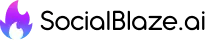Table of Contents
Introduction to YouTube Video Marketing
YouTube has emerged as a powerful platform for video marketing, offering brands an opportunity to reach billions of users worldwide. Whether you’re a small business owner, a marketer, or a content creator, mastering YouTube video marketing can significantly boost your online presence and drive business growth. This guide will help you understand the essentials of YouTube video marketing and how to implement effective strategies.
Step 1: Setting Up Your YouTube Channel
Creating a Professional YouTube Channel
A professional YouTube channel is the cornerstone of your video marketing strategy. Start by setting up your channel with the following steps:
- Sign in to YouTube: Use a Google account to sign in to YouTube.
- Create a Channel: Click on your profile picture, select “Your Channel,” and then “Create Channel.”
- Customize Your Channel: Add a high-quality profile picture and a compelling banner that reflects your brand. Fill out the “About” section with a clear description of your channel and links to your website and social media profiles.
Optimizing Your Channel
Optimization is key to making your channel discoverable and appealing:
- Channel Description: Use relevant keywords in your channel description to improve searchability.
- Contact Information: Include your contact details and business email.
- Channel Trailer: Create a short, engaging channel trailer that introduces new visitors to your content and encourages them to subscribe.
Step 2: Understanding Your Audience
Conducting Audience Research
Knowing your audience is crucial for creating content that resonates:
- YouTube Analytics: Use YouTube Analytics to gather data on your viewers’ demographics, interests, and behaviors.
- Surveys and Feedback: Conduct surveys and solicit feedback from your audience to understand their preferences and content needs.
Creating Buyer Personas
Develop detailed buyer personas to represent your ideal viewers. Include information such as age, gender, location, interests, and viewing habits. These personas will guide your content creation and marketing strategies.
Step 3: Crafting Your Content Strategy
Defining Content Pillars
Content pillars are the main themes that form the foundation of your content strategy. Identify 3-5 core themes that align with your brand and audience interests, such as tutorials, product reviews, industry news, and behind-the-scenes content.
Creating a Content Calendar
A content calendar helps you plan and organize your video uploads. Use tools like Trello, Asana, or Google Calendar to schedule your content in advance. Include important dates such as product launches, holidays, and promotional events to ensure timely and relevant videos.
Balancing Content Types
Diversify your content by using various formats:
- Educational Videos: Tutorials, how-tos, and explainer videos.
- Entertaining Content: Vlogs, challenges, and behind-the-scenes.
- Promotional Content: Product demos, testimonials, and case studies.
Step 4: Producing High-Quality Videos
Planning Your Videos
Effective planning ensures your videos are engaging and professional:
- Scriptwriting: Write clear, concise scripts that convey your message and include a call-to-action (CTA).
- Storyboarding: Create a storyboard to visualize each scene and ensure a logical flow.
Filming Tips
- Equipment: Use a good quality camera, microphone, and lighting.
- Background and Setting: Choose a clean, clutter-free background. Ensure good lighting to enhance video quality.
- Framing and Composition: Follow the rule of thirds and ensure proper framing.
Editing Your Videos
Editing enhances the quality and impact of your videos:
- Software: Use editing software like Adobe Premiere Pro, Final Cut Pro, or iMovie.
- Cutting and Trimming: Remove unnecessary footage to keep the video concise.
- Adding Graphics and Effects: Use graphics, text overlays, and transitions to make your videos more engaging.
Step 5: Optimizing Your Videos for SEO
Keyword Research
Identify keywords relevant to your content:
- Tools: Use tools like Google Keyword Planner, TubeBuddy, and VidIQ.
- Search Intent: Understand the search intent behind the keywords to create content that meets viewers’ needs.
Title and Description
- Compelling Titles: Create attention-grabbing titles that include your target keywords.
- Detailed Descriptions: Write detailed video descriptions with relevant keywords and links to your website and social media.
Tags and Thumbnails
- Relevant Tags: Use relevant tags to improve your video’s discoverability.
- Eye-catching Thumbnails: Design custom thumbnails with clear, high-quality images and text to attract clicks.
Step 6: Promoting Your Videos
Social Media Promotion
Leverage social media platforms to promote your videos:
- Share on Social Media: Post your videos on Facebook, Twitter, Instagram, and LinkedIn.
- Engage with Followers: Respond to comments and encourage discussions to increase engagement.
Collaborations and Influencers
Collaborate with other YouTubers and influencers to expand your reach:
- Identify Influencers: Find influencers in your niche with a large, engaged audience.
- Collaborate: Create joint content or have influencers feature your products in their videos.
Paid Advertising
Use YouTube Ads to promote your videos to a wider audience:
- Types of Ads: Utilize skippable ads, non-skippable ads, and bumper ads.
- Targeting: Use Google Ads to target specific demographics, interests, and behaviors.
Step 7: Engaging with Your Audience
Responding to Comments
Engagement fosters community and loyalty:
- Respond Promptly: Reply to comments and questions promptly to show you value your viewers’ input.
- Encourage Discussion: Ask questions in your video and comments to encourage discussion.
Building a Community
Create a sense of community around your channel:
- Facebook Groups: Create a group for your subscribers to interact with you and each other.
- Community Posts: Use YouTube’s Community tab to post updates, polls, and behind-the-scenes content.
Hosting Live Streams
Live streams allow real-time interaction with your audience:
- Plan Ahead: Promote your live streams in advance to maximize attendance.
- Engage During the Stream: Respond to comments and questions in real-time to build rapport with your audience.
Step 8: Analyzing Your Performance
Using YouTube Analytics
Regularly monitor your performance metrics:
- Key Metrics: Track views, watch time, engagement rate, and subscriber growth.
- Audience Insights: Analyze data on your viewers’ demographics, location, and device usage.
Adjusting Your Strategy
Use analytics data to refine your strategy:
- Identify Trends: Look for patterns in your most successful videos to replicate their success.
- Experiment: Test different content types, posting times, and promotional tactics to see what works best.
A/B Testing
Conduct A/B testing to optimize your content:
- Thumbnails and Titles: Test different thumbnails and titles to see which ones get the most clicks.
- Content Formats: Experiment with different video formats to determine what resonates best with your audience.
Step 9: Staying Updated with Trends
Following Industry Trends
Stay informed about the latest trends in video marketing:
- Industry News: Follow industry news and blogs to stay updated on new features and best practices.
- Competitor Analysis: Keep an eye on what your competitors are doing and adapt successful strategies to your own channel.
Adapting to Changes
Be ready to adapt to changes in the platform:
- Algorithm Updates: Stay informed about YouTube algorithm updates and adjust your strategy accordingly.
- New Features: Experiment with new YouTube features, such as Shorts, to stay ahead of the curve.
Continuous Learning
Keep learning to improve your skills and knowledge:
- Online Courses: Take online courses on video production, editing, and marketing.
- Webinars and Workshops: Attend webinars and workshops to learn from industry experts and network with other professionals.
Conclusion
Mastering YouTube video marketing requires a strategic approach, continuous learning, and adaptation to new trends and features. By setting up a professional channel, understanding your audience, crafting a solid content strategy, producing high-quality videos, optimizing for SEO, promoting your content, engaging with your audience, and analyzing performance, you can build a successful YouTube presence. Stay committed to refining your strategies based on data and industry trends to maximize your impact and achieve your marketing goals on YouTube.
Frequently Asked Questions
Social Blaze provides a comprehensive suite of features including social media scheduling, analytics, content libraries, team collaboration tools, RSS feed automation, and a browser extension to streamline your social media strategy.
Absolutely! Social Blaze is designed to cater to both small businesses and larger agencies, offering customizable solutions to fit various needs, whether you’re managing a single account or multiple clients.
Our AI assistant takes the hassle out of content creation by creating AI post content for you, think of it as your social media sidekick, saving you time while helping you level up your strategy with smart insights.
Yes! Social Blaze offers various integrations with popular platforms and tools, allowing you to streamline your workflow and enhance your social media management experience seamlessly.