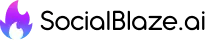Table of Contents
The Ultimate Guide to Using Instagram Hashtags for Your Business | Social Blaze
In the competitive world of Instagram, hashtags are one of the most powerful tools businesses can use to increase visibility, drive engagement, and grow their audience. However, hashtags are often misunderstood and misused, leading to missed opportunities. When implemented strategically, hashtags can connect your business with a broader audience, enhance brand awareness, and even drive sales.
In this comprehensive guide, we’ll explore everything you need to know about using Instagram hashtags for your business. From understanding the basics to crafting a hashtag strategy, we’ll cover actionable steps to optimize your Instagram presence and achieve your business goals.
What Are Instagram Hashtags, and Why Do They Matter?
Instagram hashtags are keywords or phrases preceded by a pound symbol (#), used to categorize content and make it discoverable to a wider audience. They act as a filing system, organizing millions of posts into searchable categories. When users search or follow a hashtag, they can discover posts from businesses and creators they might not have encountered otherwise.
For businesses, hashtags are essential because they:
- Increase Visibility: Properly chosen hashtags expand the reach of your posts beyond your followers.
- Drive Engagement: Posts with relevant hashtags often receive higher likes, comments, and shares.
- Target Specific Audiences: Hashtags allow businesses to connect with niche communities and potential customers.
- Boost Discoverability: Using trending or branded hashtags makes your content more likely to appear in hashtag searches.
Types of Instagram Hashtags and Their Purpose
To create an effective hashtag strategy, you need to understand the different types of hashtags and how to use them. Here are the main categories:
1. Branded Hashtags
Branded hashtags are unique to your business and are often used to promote your brand, campaigns, or events. Examples include your company name, tagline, or a product-specific hashtag. For instance, Coca-Cola uses #ShareACoke as a branded hashtag to encourage user-generated content (UGC).
Why Use Them?
Branded hashtags help build a community around your brand and encourage followers to share content related to your business.
2. Industry-Specific Hashtags
These hashtags are directly related to your business’s niche or industry. For example, a fitness brand might use hashtags like #FitnessMotivation or #WorkoutTips.
Why Use Them?
Industry-specific hashtags make it easier for users interested in your niche to find your content.
3. Community Hashtags
Community hashtags connect businesses with niche groups of users who share common interests. Examples include #FoodieCommunity for restaurants or #BookLovers for bookstores.
Why Use Them?
These hashtags foster engagement by aligning your brand with like-minded audiences.
4. Location-Based Hashtags
Location hashtags help local businesses attract nearby customers. For instance, a coffee shop in New York might use #NYCCoffee.
Why Use Them?
Location hashtags make your content visible to users searching for businesses or activities in a specific area.
5. Trending Hashtags
Trending hashtags are popular topics or phrases currently being widely used on Instagram. While they can increase visibility, use them sparingly and ensure they’re relevant to your content.
Why Use Them?
Trending hashtags give your content a chance to appear in front of a broader audience during peak interest.
Crafting a Hashtag Strategy for Your Business
A random approach to hashtags won’t yield results. Instead, a strategic and consistent plan is essential for maximizing their potential. Here’s how to craft an effective hashtag strategy:
1. Research Relevant Hashtags
Start by researching hashtags that are popular within your niche. Use Instagram’s search bar to explore keywords and review competitor posts to identify effective hashtags. Tools like Social Blaze, Hashtagify, or Later’s Hashtag Suggestions can also help find relevant options.
2. Combine Broad and Specific Hashtags
A mix of broad, high-volume hashtags and more specific, niche hashtags ensures your content reaches a diverse audience. Broad hashtags like #Travel might attract a larger audience, while specific ones like #LuxuryTravel focus on a targeted group.
3. Limit Hashtags per Post
Instagram allows up to 30 hashtags per post, but using fewer—around 5 to 15—often yields better results. Too many hashtags can appear spammy and reduce engagement.
4. Analyze Hashtag Performance
Use Instagram Insights or tools like Social Blaze to track which hashtags drive the most engagement. Adjust your strategy by focusing on the ones that consistently perform well.
5. Create a Branded Hashtag
Encourage followers to use your branded hashtag in their posts. Highlight user-generated content in your Stories or feed to foster community and build loyalty.
Best Practices for Using Instagram Hashtags
To ensure your hashtags work effectively, follow these best practices:
- Place Hashtags Strategically: Hashtags can go in the caption or the first comment. Placing them in the first comment keeps your captions clean and professional.
- Keep Them Relevant: Ensure all hashtags align with your content and target audience. Irrelevant hashtags may harm your credibility.
- Avoid Banned Hashtags: Using banned or overused hashtags can reduce your post’s visibility. Always verify the hashtags you use.
- Test and Experiment: Continuously test different combinations of hashtags to find the most effective mix for your business.
- Engage with Hashtag Communities: Don’t just post and leave—interact with posts under your chosen hashtags to increase your visibility within those communities.
How to Use Hashtags in Instagram Stories and Reels
Hashtags aren’t limited to feed posts; they’re also a powerful tool for Stories and Reels. Adding hashtags to Stories increases their discoverability in hashtag searches, while using them in Reels can help your content appear on the Explore page.
To use hashtags effectively in Stories:
- Use the hashtag sticker or type hashtags directly into your Story.
- Limit hashtags to avoid clutter and focus on one or two highly relevant options.
For Reels:
- Include hashtags in the caption to make your content discoverable.
- Experiment with trending hashtags specific to Reels for increased visibility.
Leveraging Hashtag Analytics
Analyzing hashtag performance is critical to improving your Instagram strategy. Instagram Insights offers valuable data on reach, impressions, and interactions driven by hashtags. Additionally, tools like Social Blaze provide more detailed analytics to help you refine your approach.
By tracking metrics, you can:
- Identify which hashtags generate the most engagement.
- Optimize your hashtag mix to maximize visibility.
- Avoid wasting time on hashtags that don’t perform well.
Common Mistakes to Avoid
Even with the best intentions, businesses often make mistakes when using hashtags. Avoid these common pitfalls:
- Overloading Hashtags: Using too many irrelevant or generic hashtags can dilute your message.
- Ignoring Analytics: Failing to analyze hashtag performance means missing out on optimization opportunities.
- Being Too Generic: Overly broad hashtags like #Love or #Food won’t help you reach a targeted audience.
- Neglecting Updates: The effectiveness of hashtags changes over time. Regularly update your strategy to reflect trends and insights.
Conclusion
Instagram hashtags are a powerful tool for businesses looking to expand their reach and grow their audience. When used strategically, they can drive engagement, increase visibility, and connect your brand with the right people. By understanding the types of hashtags, crafting a solid strategy, and analyzing performance, you can unlock the full potential of hashtags for your business.
With Social Blaze’s advanced tools and insights, creating and implementing a winning hashtag strategy has never been easier. Start leveraging hashtags today to take your Instagram marketing to the next level and build a stronger, more engaged community.
Frequently Asked Questions
Social Blaze provides a comprehensive suite of features including social media scheduling, analytics, content libraries, team collaboration tools, RSS feed automation, and a browser extension to streamline your social media strategy.
Absolutely! Social Blaze is designed to cater to both small businesses and larger agencies, offering customizable solutions to fit various needs, whether you’re managing a single account or multiple clients.
Our AI assistant takes the hassle out of content creation by creating AI post content for you, think of it as your social media sidekick, saving you time while helping you level up your strategy with smart insights.
Yes! Social Blaze offers various integrations with popular platforms and tools, allowing you to streamline your workflow and enhance your social media management experience seamlessly.