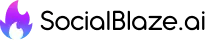Table of Contents
The Ultimate Guide to Instagram Analytics: How to Leverage Data to Go Viral
Instagram has evolved from a simple photo-sharing app into one of the most powerful social media platforms for personal brands, businesses, and influencers. However, achieving success on Instagram isn’t just about posting eye-catching visuals. It’s about understanding your audience, analyzing performance, and leveraging data to inform your strategy. This guide will explore everything you need to know about Instagram Analytics, empowering you to make data-driven decisions and optimize your content for virality.
1. What Is Instagram Analytics?
Instagram Analytics is the collection of data that shows how your content, account, and interactions perform on the platform. This data can include metrics such as likes, comments, shares, and reach, as well as detailed information about your audience’s demographics and behaviors. These insights provide a clear picture of your account’s performance, helping you refine your strategy and identify opportunities for growth.
2. Why Instagram Analytics Matter for Going Viral
Virality on Instagram doesn’t happen by accident. It’s the result of strategic planning, timing, and, most importantly, understanding what your audience wants. By leveraging Instagram Analytics, you can:
- Understand what content resonates with your audience.
- Optimize your posting schedule for maximum visibility.
- Track engagement patterns to improve your strategy.
- Identify trends that can help your content stand out.
- Measure the success of campaigns and refine your approach.
3. Key Instagram Metrics You Need to Track
Engagement Rate
- What It Is: The percentage of interactions (likes, comments, shares, saves) relative to your total followers or reach.
- Why It Matters: High engagement rates indicate that your content resonates with your audience, increasing the chances of going viral.
- How to Calculate: Engagement Rate=(Likes+Comments+Shares+Saves)Followers or Reach×100Engagement \, Rate = \frac{(Likes + Comments + Shares + Saves)}{Followers \, or \, Reach} \times 100EngagementRate=FollowersorReach(Likes+Comments+Shares+Saves)×100
Reach and Impressions
- Reach: The number of unique users who see your post.
- Impressions: The total number of times your post is displayed, including multiple views by the same user.
- Why They Matter: Reach reflects your potential audience size, while impressions show how often your content is seen, which is critical for brand awareness and virality.
Follower Growth
- What It Is: The rate at which your Instagram account gains or loses followers over time.
- Why It Matters: Consistent growth indicates that your content appeals to new audiences. Sudden drops might signal content misalignment.
Saves and Shares
- What They Are: Saves allow users to bookmark your posts, while shares enable them to distribute your content to their network.
- Why They Matter: These actions show deep engagement and help expand your content’s reach beyond your immediate audience.
Click-Through Rate (CTR)
- What It Is: The percentage of users who click on your bio link, call-to-action buttons, or stickers in Stories.
- Why It Matters: A high CTR reflects how effectively your content drives traffic to external sites or encourages desired actions.
4. How to Access Instagram Insights
Instagram Insights is a built-in analytics feature available for business and creator accounts. Here’s how to access it:
- Switch to a Business or Creator Account: Go to Settings > Account > Switch Account Type.
- Navigate to Instagram Insights: From your profile, click the menu (three horizontal lines) in the top-right corner and select “Insights.”
- Explore Metrics: Insights are divided into three tabs: Content, Activity, and Audience. Each provides valuable information about your posts, interactions, and followers.
5. Detailed Breakdown of Instagram Analytics Tools
Built-in Instagram Insights
1. Content Tab
- Provides data on individual posts, Stories, and Reels.
- Key metrics: likes, comments, reach, saves, shares, and impressions.
2. Activity Tab
- Tracks profile visits, website clicks, and interactions.
- Shows how users discover your content through hashtags, explore pages, or direct shares.
3. Audience Tab
- Includes demographics like age, gender, location, and active times.
- Helps tailor content and posting schedules to your audience’s preferences.
Third-Party Analytics Tools
For more advanced analysis, consider third-party tools such as:
- Hootsuite Analytics: Comprehensive data tracking for engagement, audience insights, and performance comparisons.
- Later Analytics: Focuses on content planning and Instagram data visualization.
- Sprout Social: Provides in-depth reports and competitor analysis.
6. Creating a Viral Strategy Using Instagram Data
Understanding Audience Demographics
- Identify key audience traits such as age, location, and activity times.
- Use this information to craft relatable and timely content.
Optimizing Content for Maximum Engagement
- Focus on high-performing content types, like carousel posts or engaging Reels.
- Experiment with different formats, such as polls or quizzes in Stories, to encourage interaction.
Timing Your Posts for Maximum Reach
- Use audience activity data to determine peak posting times.
- Consistently post during high-activity periods to increase visibility and engagement.
7. Leveraging Instagram Stories and Reels Analytics
Stories Analytics
- Metrics to Track: Views, replies, link clicks, sticker taps, and exits.
- Why They Matter: Stories disappear after 24 hours, making engagement critical for immediate visibility.
Reels Analytics
- Metrics to Track: Plays, likes, shares, saves, and comments.
- Why They Matter: Reels are prioritized in Instagram’s algorithm, offering significant potential for virality.
Pro Tip: Use trending audio and hashtags to boost your Reels’ discoverability.
8. A/B Testing Content for Better Performance
What Is A/B Testing?
A/B testing involves creating two versions of a post or campaign to see which performs better.
- Test elements like captions, visuals, hashtags, and posting times.
- Analyze metrics like reach, impressions, and engagement to determine the winner.
Why It Matters
A/B testing provides actionable insights into what resonates most with your audience, helping you refine your strategy for future posts.
9. Common Mistakes to Avoid in Instagram Analytics
- Focusing Only on Vanity Metrics: While likes and followers are important, deeper metrics like saves, shares, and CTR provide more valuable insights.
- Ignoring Negative Feedback: Analyze comments or interactions to identify potential areas of improvement.
- Inconsistent Tracking: Regularly review analytics to monitor progress and adjust your strategy.
10. Continuous Optimization and Staying Ahead of Trends
Regularly Update Your Strategy
- Instagram’s algorithm and trends evolve constantly. Stay informed about platform updates to maintain relevance.
Monitor Industry Leaders
- Follow influencers and competitors in your niche to identify emerging trends and best practices.
Experiment with New Features
- Instagram frequently introduces new tools and features (e.g., Guides, Collaborations). Early adoption can give you a competitive edge.
Conclusion
Mastering Instagram Analytics is the key to creating data-driven content that engages your audience and increases your chances of going viral. By understanding key metrics, optimizing your strategy, and consistently refining your approach, you can harness the full potential of Instagram to grow your brand, business, or influence.
Stay curious, experiment boldly, and let the data guide you to Instagram success!
Frequently Asked Questions
Social Blaze provides a comprehensive suite of features including social media scheduling, analytics, content libraries, team collaboration tools, RSS feed automation, and a browser extension to streamline your social media strategy.
Absolutely! Social Blaze is designed to cater to both small businesses and larger agencies, offering customizable solutions to fit various needs, whether you’re managing a single account or multiple clients.
Our AI assistant takes the hassle out of content creation by creating AI post content for you, think of it as your social media sidekick, saving you time while helping you level up your strategy with smart insights.
Yes! Social Blaze offers various integrations with popular platforms and tools, allowing you to streamline your workflow and enhance your social media management experience seamlessly.