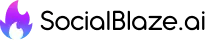Table of Contents
The Ultimate Guide to Mastering Hashtag Analytics on Instagram
Understanding how to measure and improve your hashtag strategy is crucial for maximizing your Instagram marketing efforts. Hashtags aren’t just about visibility—they play a key role in driving engagement, attracting new followers, and boosting your content’s discoverability. By leveraging hashtag analytics, you can refine your approach to optimize results and achieve better overall performance. In this guide, we’ll explore everything you need to know about hashtag analytics, from understanding its importance to implementing advanced strategies.
Why Hashtag Analytics Matter
1. Unlocking the Potential of Hashtags
Hashtags act as search and categorization tools on Instagram, making your posts discoverable by users interested in specific topics or trends. However, not all hashtags are created equal. Some may boost your content’s reach and engagement, while others may fall flat.
By analyzing hashtag performance, you can:
- Identify which hashtags bring in the most traffic.
- Discover the types of audiences engaging with your posts.
- Eliminate ineffective hashtags from your strategy.
- Align your hashtag usage with trending and high-impact topics.
2. Maximizing Return on Investment (ROI)
Whether you’re a business, influencer, or casual content creator, using hashtags strategically ensures your time and effort are spent effectively. Hashtag analytics help track performance metrics, enabling data-driven adjustments that maximize your return on investment.
3. Staying Ahead of the Competition
In a competitive social media landscape, understanding hashtag trends gives you an edge. Analytics tools help you spot emerging tags, monitor competitors’ strategies, and capitalize on new opportunities.
How to Analyze Hashtags on Instagram
1. Using Instagram Insights
What Is Instagram Insights?
Instagram Insights is a native analytics tool available for Business and Creator accounts. It provides valuable data about your account’s performance, including the reach and engagement driven by specific hashtags.
How to Access Instagram Insights
- Switch to a Business or Creator Account if you haven’t already.
- Go to your profile and tap the three lines (menu icon) in the top-right corner.
- Select Insights from the menu.
- Navigate to the Content tab and select an individual post. Scroll down to view performance metrics like Reach and Impressions.
What to Look For
Instagram Insights highlights how users discovered your post, breaking down reach by:
- Hashtags: Shows how many users found your content through your chosen tags.
- Explore Page: Indicates discoverability through Instagram’s algorithm.
- Profile Visits: Tracks how many users were driven to your profile.
Actionable Tips
- Use Insights to identify top-performing posts and the hashtags that contributed most to their success.
- Monitor changes in hashtag reach over time to determine the impact of your adjustments.
2. Leveraging Third-Party Analytics Tools
While Instagram Insights provides basic hashtag data, third-party tools offer advanced reporting, competitor analysis, and trend identification. Here are some top tools to consider:
1. Sprout Social
- Tracks hashtag performance over time.
- Provides detailed reports on engagement metrics.
- Offers insights into competitor strategies.
2. Iconosquare
- Monitors hashtag performance across multiple posts.
- Identifies trending tags in your niche.
- Delivers audience insights to refine your targeting.
3. Later
- Offers recommendations for high-performing hashtags.
- Visualizes hashtag performance in an easy-to-digest format.
- Helps optimize your posting schedule for peak engagement.
4. Keyhole
- Provides real-time hashtag tracking.
- Analyzes the impact of branded hashtags.
- Helps with campaign monitoring and ROI measurement.
Actionable Tips
- Use these tools to create detailed reports, compare hashtag strategies, and track long-term trends.
- Experiment with tool features like hashtag recommendations to discover new opportunities.
Key Metrics to Track for Hashtag Success
When analyzing hashtags, focus on these critical metrics to gain a clear understanding of their impact:
1. Reach
- Definition: The number of unique users who saw your post.
- Why It Matters: Reach indicates the size of your potential audience. Hashtags that increase reach are effective in broadening your visibility.
- Actionable Tip: Focus on hashtags that consistently generate high reach to expand your content’s discoverability.
2. Impressions
- Definition: The total number of times your post is displayed, including multiple views by the same user.
- Why It Matters: A high impression count suggests your content is repeatedly engaging users.
- Actionable Tip: Pair high-impression hashtags with strong CTAs to maximize engagement.
3. Engagement Rate
- Definition: The percentage of interactions (likes, comments, saves, shares) relative to reach.
- Why It Matters: High engagement rates show that your content resonates with users, boosting its chances of going viral.
- Actionable Tip: Combine niche and trending hashtags to maintain relevance while appealing to specific audience groups.
4. Follower Growth
- Definition: The number of new followers gained through hashtag-driven content.
- Why It Matters: Indicates how effectively your hashtags attract new users to your profile.
- Actionable Tip: Use branded hashtags to build community and encourage user-generated content.
Analyzing Hashtag Performance
1. Identify High-Performing Hashtags
Regularly analyze hashtag performance to uncover patterns and trends. Look for tags that:
- Drive consistent engagement.
- Generate high reach or impressions.
- Attract new followers.
How to Do It:
- Use Instagram Insights or third-party tools to evaluate performance metrics.
- Focus on hashtags that perform well across multiple posts.
2. Eliminate Underperforming Hashtags
Not all hashtags will deliver results. Identify underperforming tags that consistently fail to generate reach or engagement, and replace them with more effective options.
How to Do It:
- Track metrics like reach and impressions for each hashtag.
- Test alternatives and monitor improvements in performance.
A/B Testing Your Hashtag Strategy
What Is A/B Testing?
A/B testing involves experimenting with two different sets of hashtags to determine which combination delivers the best results.
How to Conduct A/B Tests:
- Select a Post Topic: Choose a post with universal appeal to ensure unbiased results.
- Create Two Versions: Use different hashtags for each version, keeping all other variables (caption, visuals, posting time) consistent.
- Analyze Results: Compare reach, impressions, engagement rates, and follower growth.
What to Test:
- Hashtag Types: Test combinations of popular, niche, and branded hashtags.
- Hashtag Quantity: Experiment with different numbers of hashtags (e.g., 5 vs. 15).
- Hashtag Placement: Test placing hashtags in captions versus comments.
Refining Your Hashtag Strategy
1. Stay Updated with Trends
Hashtags evolve with trends. Regularly research industry-specific and seasonal hashtags to keep your strategy fresh.
How to Do It:
- Use Instagram’s Explore page and trending sections to spot emerging tags.
- Follow competitors and industry leaders to see which hashtags they use.
2. Balance Popular and Niche Hashtags
- Popular Hashtags: These tags have high search volumes and can boost reach. However, competition is steep.
- Niche Hashtags: Target specific audiences with lower competition, improving engagement rates.
Actionable Tip: Combine both types to maximize reach and relevance.
3. Update Your Hashtag List Regularly
Create a rotating list of effective hashtags and periodically update it to include new, trending, and high-performing tags.
Common Hashtag Analytics Mistakes to Avoid
- Using Irrelevant Hashtags: Don’t use trending hashtags unrelated to your content; they confuse users and harm engagement.
- Overloading Hashtags: While Instagram allows up to 30 hashtags per post, using too many can appear spammy. Focus on quality over quantity.
- Ignoring Analytics: Without tracking performance, you risk wasting effort on ineffective strategies.
Conclusion
Mastering hashtag analytics is essential for optimizing your Instagram strategy and achieving better results. By analyzing data through Instagram Insights and third-party tools, focusing on key metrics, conducting A/B tests, and refining your hashtag strategy based on insights, you can maximize your content’s reach, engagement, and overall impact.
Frequently Asked Questions
Social Blaze provides a comprehensive suite of features including social media scheduling, analytics, content libraries, team collaboration tools, RSS feed automation, and a browser extension to streamline your social media strategy.
Absolutely! Social Blaze is designed to cater to both small businesses and larger agencies, offering customizable solutions to fit various needs, whether you’re managing a single account or multiple clients.
Our AI assistant takes the hassle out of content creation by creating AI post content for you, think of it as your social media sidekick, saving you time while helping you level up your strategy with smart insights.
Yes! Social Blaze offers various integrations with popular platforms and tools, allowing you to streamline your workflow and enhance your social media management experience seamlessly.