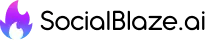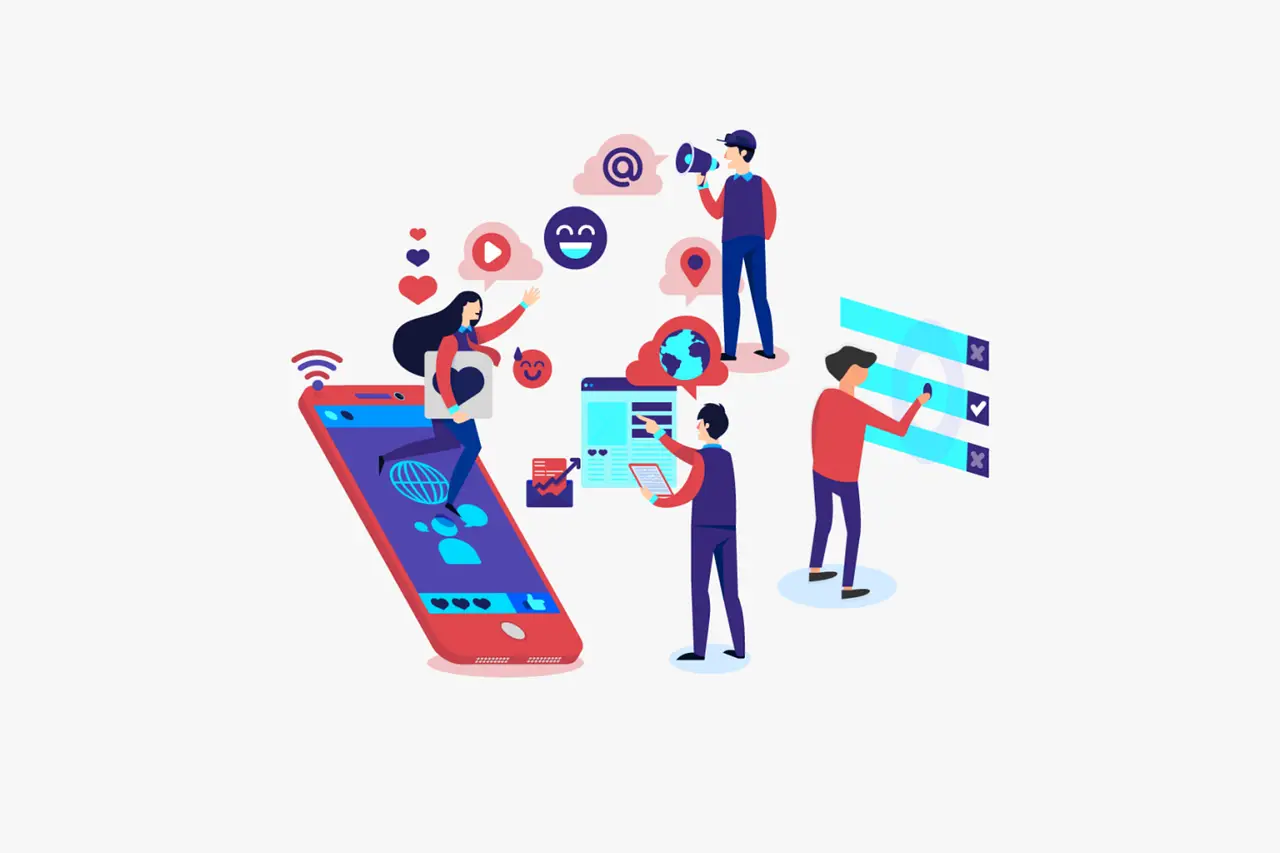Table of Contents
Crafting Success: Your Comprehensive Guide to Planning Your Facebook Content Calendar
In the fast-paced world of social media marketing, consistency and strategy are the keys to success. For businesses and marketers alike, a well-structured Facebook content calendar is essential for maintaining an active online presence, engaging your audience, and meeting your marketing goals. A Facebook content calendar doesn’t just help you organize your posts—it allows you to craft a cohesive narrative, respond to trends, and maximize the impact of your campaigns.
This comprehensive guide walks you through every step of creating and managing a Facebook content calendar, with detailed strategies, examples, and tools to set you up for long-term success.
What is a Facebook Content Calendar?
A Facebook content calendar is a visual tool used to plan, schedule, and track your Facebook posts over a defined period—usually weekly, monthly, or quarterly. It includes details such as post types, captions, media, posting times, and campaign objectives.
By using a content calendar, you can:
- Ensure consistent posting to keep your audience engaged.
- Align your posts with broader marketing campaigns and seasonal events.
- Monitor performance and refine your strategy over time.
A robust content calendar transforms ad-hoc posting into a well-oiled strategy that drives measurable results.
Why Do You Need a Facebook Content Calendar?
1. Stay Organized and Consistent
Social media success requires regular engagement with your audience. A content calendar ensures you never miss a posting opportunity and helps you maintain a consistent brand presence.
2. Maximize Your Efficiency
Planning posts in advance saves time and reduces last-minute scrambling. With a calendar, you can batch-create content and streamline workflows for approval or scheduling.
3. Align with Marketing Goals
A content calendar allows you to align your Facebook posts with business objectives, ensuring every piece of content serves a purpose, whether it’s driving sales, increasing awareness, or engaging followers.
4. Respond to Trends and Seasons
Having a clear view of your schedule makes it easier to incorporate seasonal events, holidays, or trending topics into your content, keeping your page relevant and timely.
5. Measure Performance Effectively
When posts are pre-planned and documented, it becomes easier to track what’s working and adjust your strategy accordingly.
Step-by-Step Guide to Planning Your Facebook Content Calendar
1. Define Your Goals
Before creating your calendar, determine what you want to achieve with your Facebook presence. Common goals include:
- Increasing Brand Awareness: Share content that introduces your brand to new audiences.
- Driving Traffic: Use compelling CTAs and links to direct followers to your website or landing pages.
- Boosting Engagement: Post content that encourages likes, shares, and comments.
- Generating Leads or Sales: Promote products or services with shoppable posts, discounts, or ads.
Each goal will influence the type of content you create and how frequently you post.
2. Understand Your Audience
A successful content calendar starts with knowing your audience. Use Facebook Insights to gather demographic and behavioral data about your followers, such as:
- Age, gender, and location.
- Interests and online habits.
- Peak activity times.
Tailor your content to resonate with your audience’s preferences. For example, a fitness brand targeting millennials might focus on motivational posts, quick workout videos, and healthy recipes.
3. Determine Your Content Mix
Facebook offers a variety of post types to engage your audience. To keep your feed diverse and appealing, include a mix of the following:
- Educational Content: Tutorials, how-to videos, and informative articles.
- Promotional Posts: Product launches, sales, and discounts.
- Engagement Boosters: Polls, quizzes, and open-ended questions.
- Behind-the-Scenes Content: Showcasing your team, processes, or workspace.
- User-Generated Content (UGC): Featuring customer testimonials, reviews, or photos.
- Seasonal and Trending Posts: Holiday promotions or viral challenges.
Aim for a balanced content mix, such as 50% informative, 30% promotional, and 20% entertaining or engagement-driven posts.
4. Choose Your Posting Frequency
The frequency of your posts depends on your goals and audience behavior. While there’s no one-size-fits-all answer, most brands benefit from posting 3-5 times per week.
Track your audience’s engagement patterns using Insights to determine optimal posting days and times. For example, if your followers are most active on Thursdays at 8 PM, prioritize scheduling posts during this window.
5. Brainstorm Content Ideas
Plan your content around key themes, campaigns, or events. Use the following prompts to spark ideas:
- What questions does your audience frequently ask?
- What are the biggest challenges they face, and how can you solve them?
- What are your competitors posting, and how can you do it better?
Additionally, align your content with upcoming holidays, industry events, or product launches. For example:
- January: “New Year, New Goals” promotions.
- July: Summer-themed posts and sales.
- November: Black Friday and Cyber Monday deals.
6. Select Tools for Scheduling and Management
Using scheduling tools helps automate posting and keeps your calendar organized. Popular tools include:
- Meta Business Suite: Facebook’s built-in scheduling tool, ideal for managing both Facebook and Instagram posts.
- Hootsuite: Offers advanced analytics and scheduling for multiple platforms.
- Trello: A flexible tool for visually organizing your calendar with cards for each post.
These tools allow you to plan, schedule, and track your content effortlessly.
7. Design Your Content Calendar
Your content calendar can take various formats, such as spreadsheets, digital tools, or visual boards. A simple calendar might include:
- Post date and time.
- Caption or copy.
- Associated visuals (images, videos, or links).
- Post type (e.g., carousel, video, or link).
- Campaign or theme.
Color-coding your calendar can help you quickly differentiate between types of content or campaigns.
8. Create High-Quality Visuals
Strong visuals are critical for grabbing attention on Facebook. Use tools like Canva or Adobe Express to design custom graphics, or invest in professional photography for product shots. Videos should be optimized for mobile viewing, with captions for accessibility.
Ensure your visuals align with your brand’s aesthetic, using consistent colors, fonts, and logos.
9. Write Compelling Copy
Your captions should be clear, concise, and action-oriented. Use the hook-CTA formula to grab attention:
- Start with a strong hook: “Struggling to stay motivated?”
- Deliver value: “Here are 3 quick tips to energize your day!”
- End with a CTA: “Tag a friend who needs this boost!”
Incorporate relevant hashtags to increase discoverability, but avoid overloading your post.
10. Incorporate Engagement Tactics
Encourage interaction by including elements that invite audience participation. Examples include:
- Questions: “What’s your favorite way to unwind after a busy week?”
- Polls: “Which new flavor should we launch next—Strawberry or Matcha?”
- Challenges: “Post your best workout selfie using #MyFitnessJourney!”
Higher engagement signals to Facebook’s algorithm that your content is valuable, increasing its reach.
11. Include Time-Sensitive Content
Plan posts around important dates, such as holidays, national awareness months, or company milestones. Incorporate countdowns or limited-time offers to create urgency and drive action.
For example, a post leading up to a Black Friday sale might read: “Only 3 days left! Don’t miss our biggest sale of the year—up to 50% off!”
12. Review and Approve Content
Before publishing, ensure your posts align with your brand voice, goals, and guidelines. If working with a team, establish a review process to check captions, visuals, and links for accuracy.
13. Schedule and Automate Posts
Once your content is ready, use a scheduling tool to automate posting. This saves time and ensures consistency, especially if you’re managing multiple platforms.
14. Monitor Performance and Adjust
Track the performance of your posts using metrics like reach, engagement, and click-through rates. Analyze this data monthly to identify trends and refine your content strategy. For instance, if videos consistently outperform images, allocate more resources to video production.
15. Repurpose High-Performing Content
Don’t let great content go to waste. Repurpose top-performing posts by resharing, updating, or reformatting them. For example, a successful blog post can be turned into a short video or infographic.
16. Engage in Real-Time
While a content calendar provides structure, leave room for spontaneous engagement. Respond to comments, join trending conversations, or share user-generated content as it happens.
17. Track ROI
If your content calendar includes ads, track ROI to measure their effectiveness. Use Facebook Ads Manager to analyze metrics like CPC (cost per click) and ROAS (return on ad spend).
18. Stay Flexible
Social media is dynamic, so be prepared to adjust your calendar based on new trends, feedback, or unexpected events. Flexibility ensures your content remains relevant and timely.
Conclusion
A well-planned Facebook content calendar is the foundation of a successful social media strategy. By defining goals, understanding your audience, and maintaining a consistent schedule, you can create compelling content that drives engagement and achieves your marketing objectives.
With the tools and strategies outlined in this guide, you’re ready to craft a content calendar that keeps your brand top-of-mind and delivers measurable results. Start planning today and watch your Facebook presence thrive.
Frequently Asked Questions
Social Blaze provides a comprehensive suite of features including social media scheduling, analytics, content libraries, team collaboration tools, RSS feed automation, and a browser extension to streamline your social media strategy.
Absolutely! Social Blaze is designed to cater to both small businesses and larger agencies, offering customizable solutions to fit various needs, whether you’re managing a single account or multiple clients.
Our AI assistant takes the hassle out of content creation by creating AI post content for you, think of it as your social media sidekick, saving you time while helping you level up your strategy with smart insights.
Yes! Social Blaze offers various integrations with popular platforms and tools, allowing you to streamline your workflow and enhance your social media management experience seamlessly.